Deciding which computer to buy next can be confusing, especially when you’re investing a big sum of money in your device. There are plenty of decent Macs and laptops out there, including some ThinkPad notebooks — deciding which one is right for you can be confusing. To make the selection process simpler for you, we’re breaking down two powerful laptops manufactured by Lenovo and Apple. This is the ThinkPad X1 Carbon Gen 10 vs MacBook Pro 14: The battle of powerhouses.
Navigate this article:
Lenovo ThinkPad X1 Carbon Gen 10 vs Apple MacBook Pro 14: Specifications
| Lenovo ThinkPad X1 Carbon Gen 10 | Apple MacBook Pro 14 | |
|---|---|---|
| CPU |
|
|
| Graphics |
|
|
| Body |
|
|
| Display |
|
|
| Ports |
|
|
| Storage |
|
|
| RAM |
|
|
| Battery |
|
|
| Audio |
|
|
| Camera |
|
|
| Connectivity |
|
|
| Color |
|
|
| Price |
|
|
Design


Design is a subjective matter, but we still can make objective observations and judge accordingly. The ThinkPad objectively has a classic, bulky-looking design when compared to the MacBook Pro. The latter features a complete redesign and includes a notched display. Thanks to that, its bezels are thinner than those of the ThinkPad. Additionally, the trackpad on the ThinkPad X1 Carbon Gen 10 has visible right/left click buttons — while the MacBook Pro 14 doesn’t. However, what stands out is the ThinkPad’s flexibility — the display can safely move 180º. While most people probably wouldn’t need that, it still makes the Lenovo earn extra design points.
When it comes to ports, both laptops come with a wide variety. Notably, though, the Lenovo has a SIM card slot, allowing you to take advantage of 4G or 5G networks. Additionally, it has USB-A ports, which are absent on the Mac. Many people have already switched to USB-C, but some gadgets still ship with USB-A cables to this day. Unlike the ThinkPad, the MacBook Pro has an SD Card slot, which is particularly useful if you’re a professional photographer.
If you’re not a fan of dark colors, then you’re limited to a MacBook Pro, as the Lenovo laptop only comes in Deep Back. Its competitor is available in both Silver and Space Gray. Aesthetically speaking, the MacBook Pro 14 wins by far. However, if you need mobile data on your laptop or depend on USB-A ports, then buying ThinkPad may make more sense to you.
Display


When it comes to display, these devices both have their strengths and weaknesses. The 14-inch MacBook Pro comes with a stunning 3024-by-1964 screen with clean, rounded corners. On the contrary, the base model of the Lenovo ThinkPad X1 Carbon Gen 10 has a 1920-by-1200 one. If you’re willing to pay more, you can bump it up to 3840-by-2400 on the Lenovo laptop.
It’s also worth pointing out that you get the ThinkPad with a touch screen. MacBooks don’t support touch controls, so if that’s a dealbreaker to you, you’re limited to Lenovo’s option. It’s also worth mentioning that the brightness on the Mac can go up to 1600nits, while ThinkPad’s doesn’t rise past 500. So if you work in outdoorsy environments and want a really bright screen, then you might want to consider the MacBook Pro 14.
Performance
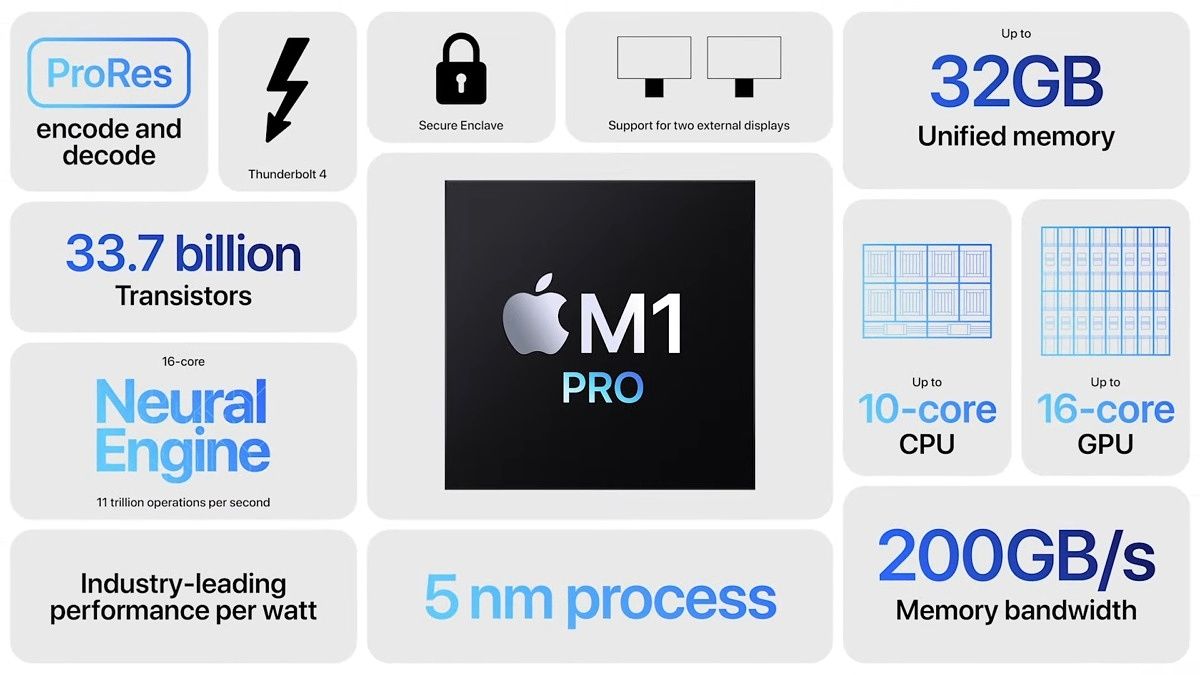
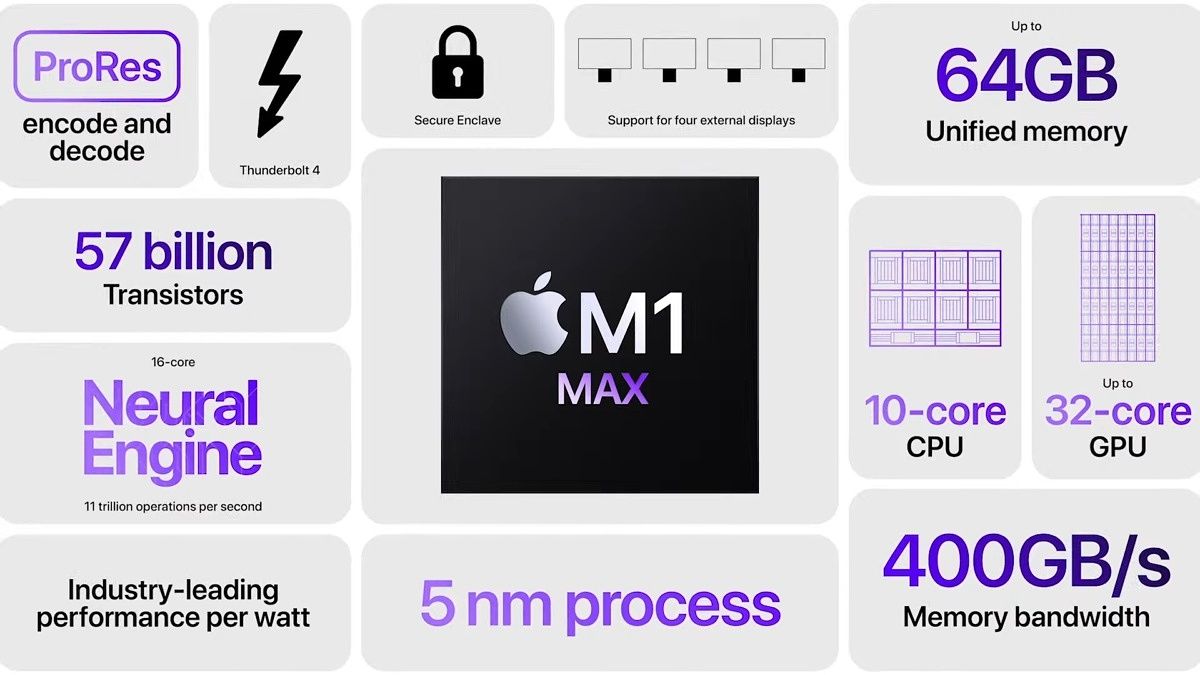
Depending on the configuration you go for, the performance is going to differ accordingly. Both base models of these laptops pack powerful punches, but the MacBook Pro has the advantage of the M1 Max chip when maxed out. The Lenovo ThinkPad X1 Carbon Gen 10 isn’t available for purchase yet — so benchmark results and accurate performance comparisons in daily life tasks are still limited.
When it comes to storage, that of the MacBook Pro can be expanded to up to 8TB, while the Lenovo’s is limited to 2TB. Similarly, the RAM on the ThinkPad can’t exceed 32GB, which is overtaken by the MacBook’s 64GB limit. So depending on how many files you store locally and the memory you need, you might be forced to go for the Mac. If you don’t need the capacities of the maxed out MacBook Pro 14, then the ThinkPad X1 Carbon Gen 10 will do just fine.
The MacBook Pro runs macOS Monterey, while the Lenovo is powered by Windows 11. We won’t compare the two operating systems as they both offer the same main sets of features you’d expect from a desktop OS. Which one is better depends on your workflows, use cases, and the ecosystem you’re trapped in (assuming you are). Both macOS Monterey and Windows 11 are the latest from Apple and Microsoft respectively. So by buying either device, you’re taking advantage of the newest features and security patches each company has to offer. It’s worth mentioning, though, that macOS and the Mac are both developed and produced by Apple, leading to near-perfect optimizations and compatibilities.
Bottom Line
The ThinkPad X1 Carbon Gen 10 and MacBook Pro 14 start at $1,639 and $1,999 respectively. So if you’re on a tight budget, then the Lenovo laptop might be what you’re looking for. However, it’s still unavailable for purchase, and you will have to wait. If you need a Pro laptop urgently, then you might be bound to the Mac. Ultimately, both laptops have their own unique strengths and weaknesses. Which one works best for you truly depends on you. We’ve only broken down their specifications to help you decide, based on your daily needs and use cases.
- The ThinkPad X1 Carbon Gen 10 is still unavailable for purchase, but you can view its listing on Lenovo's website and buy it once it's made available.
- The 14-inch MacBook Pro is a mighty beast powered by the Apple M1 Pro or M1 Max chip. It runs macOS Monterey and features a top notch.
Which Pro laptop will you be buying, and why? Let us know in the comments section below.
The post Lenovo ThinkPad X1 Carbon Gen 10 vs MacBook Pro 14: Which should you buy? appeared first on xda-developers.
first Lenovo ThinkPad X1 Carbon Gen 10 vs MacBook Pro 14: Which should you buy? published
via QUANCEA


