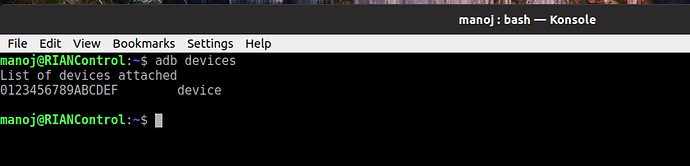Fix unauthorized device error in adb
When running adb devices in bash a device is shown as unauthorized- Disconnect USB between PC and device.
- Stop adb server by entering adb kill-server in command window.
- On device use Revoke USB debugging authorizations in Developer Options
- On PC delete adbkey file in user directory, eg. .android
- Reconnect the device to the PC.
- Check the box on the popup on the device.
- Open a bash and enter adb devices
Device should be shown as shown in this screenshot